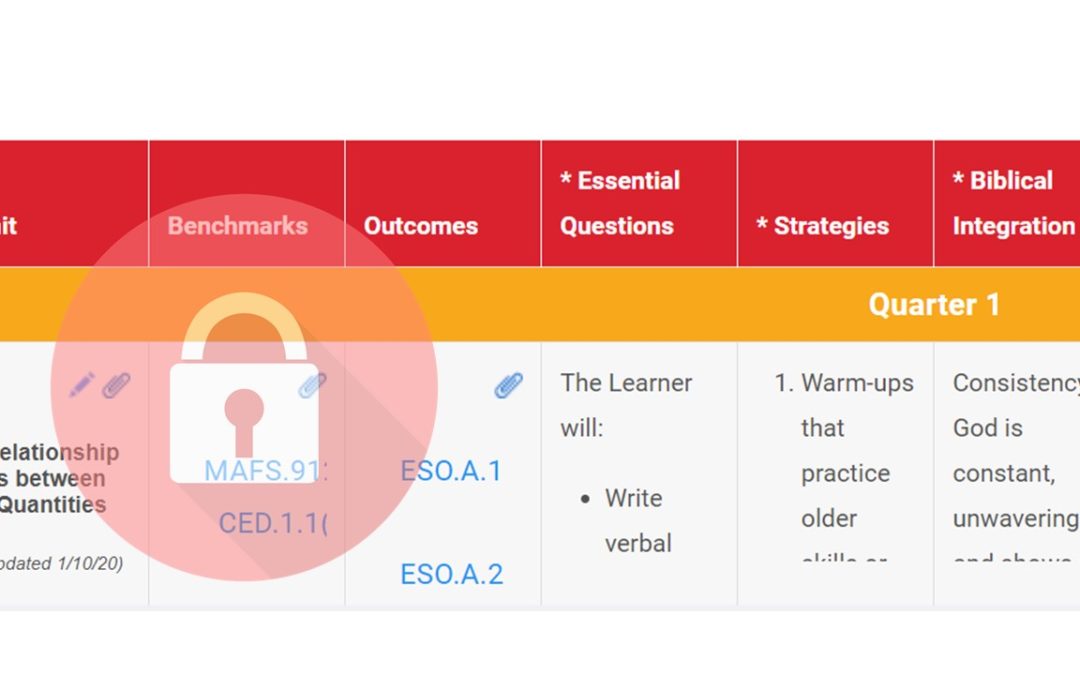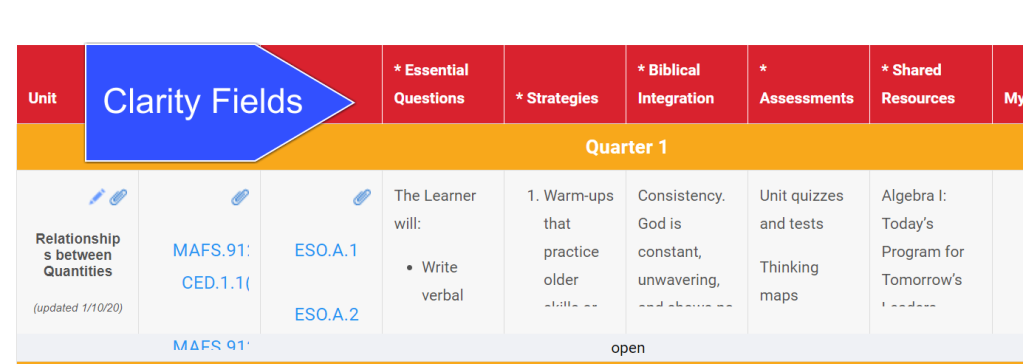
“Curriculum mapping is never done.” This true, but somewhat overwhelming maxim highlights the necessity for your curriculum maps to be a clear reflection of your current instructional practices, but it doesn’t necessarily apply equally to every part of a curriculum map. Best instructional practices reflect relationships and respond to resources and research. This kind of data is often stored in the template fields (the fields toward the right often called clarity fields) of a curriculum map. So, mapping of our instructional practices (i.e. – teacher clarity) is never done, but that doesn’t mean that the articulation components of your curriculum maps cannot be finished, or at least mostly settled. That is why we are happy to announce that CT admins now have the option to lock down the articulation components of their maps.
What are “articulation components”?
The articulation components of your map are the recommended starting point and primary focus of your initial mapping efforts. These are the parts of the map that help answer the question: What are we teaching? Of course, the answer is expressed in grade-specific concepts, not textbooks or courses. Given their foundational nature, it is important to collect, review, and refine these parts of your mapping process as quickly and completely as possible. The sooner articulation can be settled (or as close to that as possible) the sooner you are ready to benefit from the other components of curriculum mapping. As a matter of fact, your teachers, instructional coaches, and course designers cannot get much out of mapping until they first find the answer to this most basic question, “What do we teach?”

Why lock articulation components?
Once you have the “What do we teach?” question answered for an entire grade level, instructional area, or even school-wide, you will most likely find that you need the articulated, conceptual backbone of those courses to remain in a solid state, at least temporarily, in order to begin focusing more clearly on “How are we teaching?” You cannot properly invest into your clarity components (the remainder of your map), or how you choose to integrate with other subjects, and even how you will make decisions about resource or technology adoption unless you can stand firmly on your articulation components. If your basic course outlines are still in flux or could be changed without notice, time spent elsewhere could be largely wasted. Locking in your articulated curriculum can signal that it is now time to run with the decisions made during your articulation process. It can help ensure that your planning energy is being redirected into other aspects of curriculum design. Of course, we recommend that your instructional designers be involved in the decision to lock in their articulation efforts (maybe even celebrate it with a “Lock-In” party?). But we would also stress that option to unlock articulation should always be on the table should any evidence come to the surface about necessary changes.
Where are the specific articulation components within Curriculum Trak?
In Curriculum Trak, the articulated curriculum is captured in the first two (and sometimes three) columns of the curriculum map. These are your school-wide fields which feed into all of your other efforts and school-wide reporting. Outside of these columns in the curriculum map, you have the ability to approach your courses in a variety of ways, but the articulation columns are considered to be the foundational pieces of school-wide curriculum:
- The Unit Title column allows map editors to articulate a conceptual and sequential outline of any given course. Unit titles not only allow instructors to focus on the primary content or skills a course will cover as part of the guaranteed school-wide curriculum, but these conceptual unit titles also flow into school-wide scope and sequence reporting allowing for additional reflection and review of how any subject area flows from grade to grade. Initial unit plan and lesson plan design begins with a course outline as well. Once your unit titles or course outlines are finalized (usually the result of both grade level and subject-wide collaboration and refinement), you now have the option to lock the information in place until further notice.
- The Standards/Benchmarks column allows the course editor to identify how each unit fits into the broader framework of instruction for the school while also providing input about the possible scope of the unit. Standards and benchmark alignment also helps support intervention and integration efforts as the course designer continues to review and refine the course. Once the standards alignment process has been completed and refined (an individual and collective effort), this column can be locked down to prevent any changes.
- The Outcomes column, an optional column that can be activated in your account at any time, pulls components of your school’s mission or other specific cultural pieces into the design process by allowing the course designer to indicate more specifically how the course concepts (unit by unit) connect with the broader purposes or goals of the school. Once these elements have been properly aligned to courses and refined to provide the widest-possible coverage, this column can also be locked down to prevent further changes from being made.
How do you lock down articulation components? Locking down any of these columns is managed in the Manage Templates area within the Setup menu (Admin > Setup > Manage Templates). You have the option to manage these separately for each template you have within your account, and Curriculum Trak support would be happy to help you split courses off of a default template into another template for the purpose of locking down the articulation portion of those course maps. Click on the edit pencil for the template, and find the lock option for any of the areas above.
Why is this different than some of the other existing permission settings?
While there are other settings in place that can impact what edits users are able to make to maps, this enhancement is truly the only one that might signal a “completed” status for the most basic part of a curriculum map (permanently or temporarily). For example, a user can be changed from an “editor” to a “viewer” within the Users Database area to prevent him/her from editing any school-wide content. While this is sometimes a good approach for new staff members for the first year, the fact that these users cannot make any updates at all often makes it a temporary setting. Most schools want their teachers to keep the maps up to date. Your template fields can be set to either “district” (school-wide) or “individual” (belonging only to the attached teacher which even viewers can edit), but template fields do not serve your articulation purposes and individual fields are not as widely available for collaboration. This enhancement allows you to pinpoint a specific time when you no longer want to allow changes to the foundational components of any course map regardless of the other dynamics going on in the template fields or in regards to permission levels.
If you have questions or concerns about how this feature may fit your specific needs, please contact support. We are happy to assist you in these efforts.