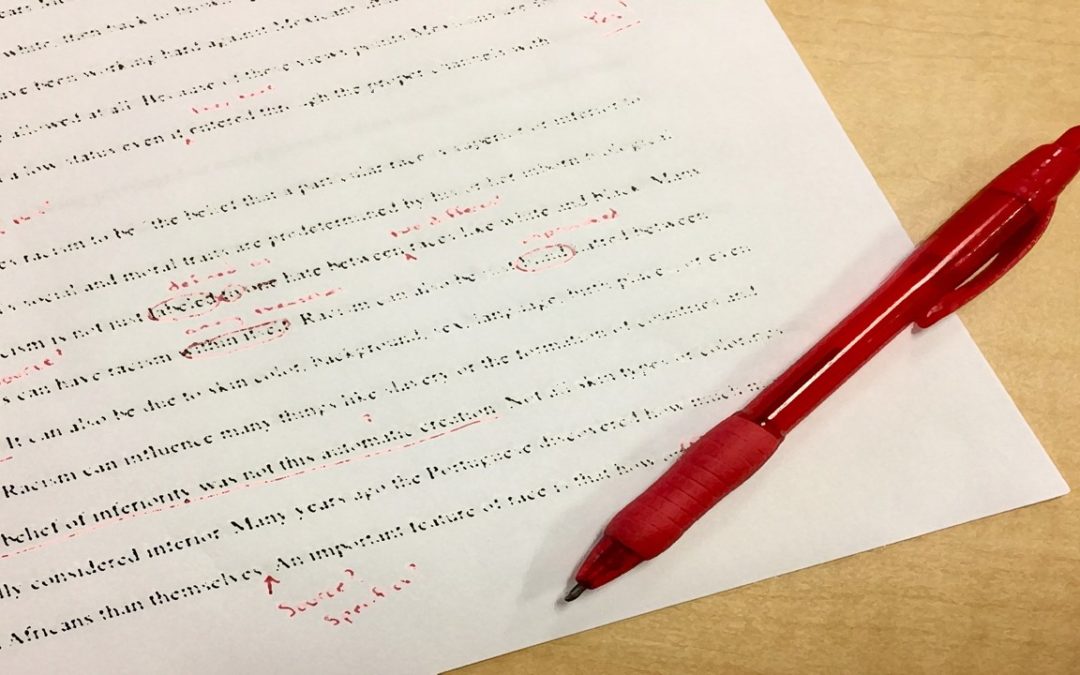Another enhancement we have made to the lesson planning features in Curriculum Trak allows teachers to edit their lesson plans more easily. This enhancement is focused on allowing teachers to maintain and improve their lesson plans even easier than before. Until now, any existing lesson plans requiring updates could be changed only through My Lessons Database by clicking on the blue edit pencil. While this option is still available, that blue editing pencil for each lesson is now available in both the Daily View All Classes or Weekly View by Course lesson plan view. This change will allow teachers to correct minor typos or make major changes from those areas with a single click. As you are working with and viewing your lesson plans, be on the lookout for the blue edit pencil allowing quick and easy access to the editing screen for individual lesson plans. Keeping your lesson plans current has never been easier.
If you have any questions about these features, you may learn more about some of them here, or you may contact support. If you are not using the Curriculum Trak Lesson Planner, it may be worth considering. For more information about adding it to your account click here.