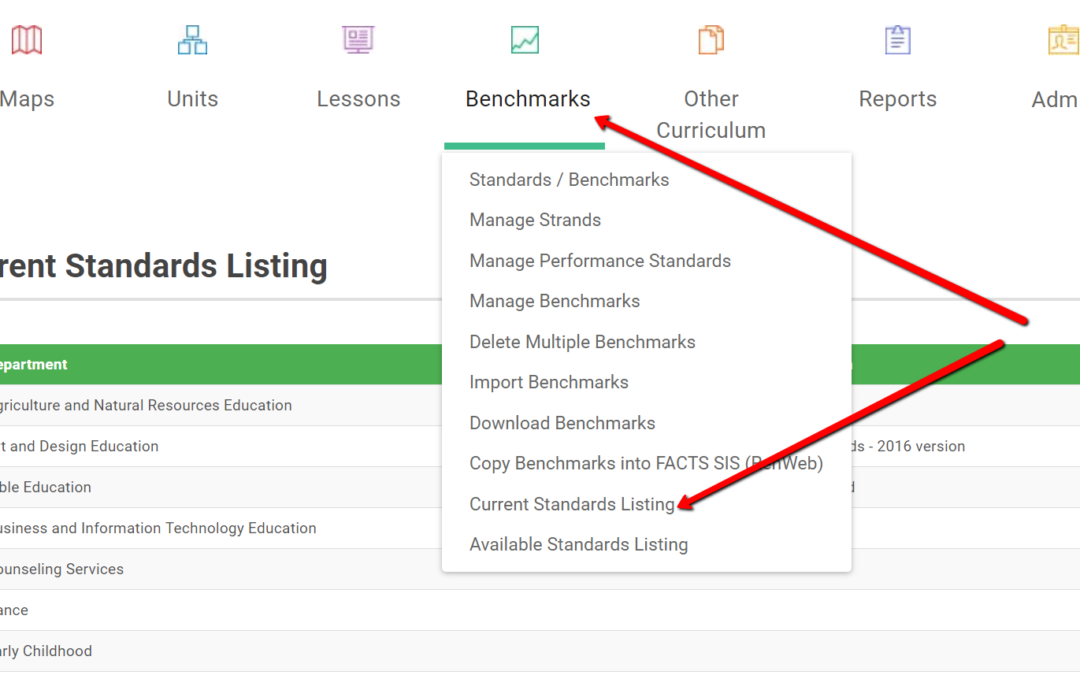We just released another standards report aimed at helping curriculum directors at your school more easily review your current standards. The “Current Standards Listing” report, located in the green “Benchmarks” icon will pull in a list of active programs (subject areas or departments) in your account and identify any set of standards currently loaded to your account.
We designed this report as one more tool to use when trying to determine a one or more of the following:
- What version of standards are we currently using in any given area?
- Which program areas do not currently have standards/benchmarks loaded for alignment?
- Do any area (i.e. Social Studies or Science) have or need additional sets to serve specific courses or electives (i.e. Advanced Placement or Economics)?
- Are there any standards/benchmarks in another area that may serve the needs of a specific course elsewhere?
When combined with some of the other tools within Curriculum Trak such as the Available Standards Listing and the Benchmark reports in the Reports menu, we believe this option will further advance your efforts. We recognized that there was not enough clarity for curriculum leaders in this area. So, we are happy to offer this report. We also recognize that a school using multiple lists may require some assistance in organizing or clarifying the information in this report.
As a final note, to make this report as tidy as possible for anyone who may use it, you will want to deactivate any program areas not in use. Curriculum Trak comes pre-loaded with over twenty-five program options. Very few schools use all of these. You can rename, deactivate, or even add to this list of programs in the Admin area, under Setup. Look for “Manage Programs” on the left-hand side.
Please do not hesitate to contact support if you have any questions or concerns.