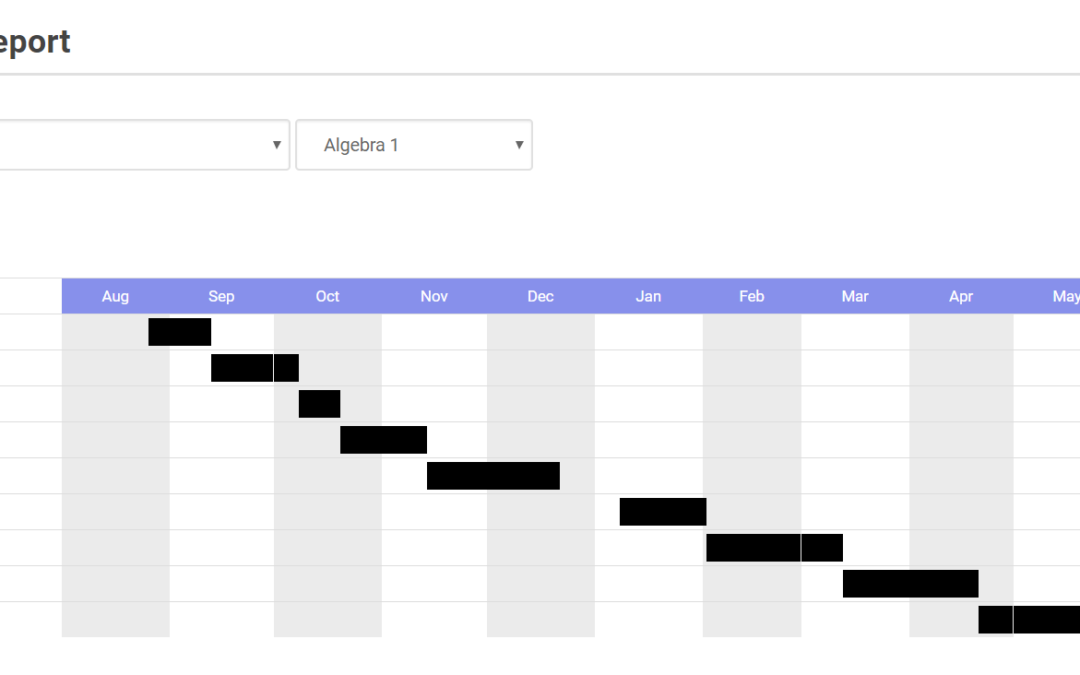Curriculum Trak is all about collecting data that will provide you with important insights for making your curriculum stronger. The Reports area has several options for viewing your mapping data in a variety of ways. Today, we announce a new report that you may find helpful – the Unit Timelines Report.
Many schools have asked for more time-related data than the timeframes you map within typically provide. Some would like to know what percentage of the year is planned for a specific unit and reflect a planned pacing guide for the course. The Unit Timelines Report can provide your school with a clearer picture of how much time is planned for each unit in a map as well as a comparison with other maps in the subject area. This report will allow teachers within a department to compare unit lengths for a clearer understanding of how much time was spent covering a concept. Administrators, curriculum directors, and guidance counselors will also find this information useful when reviewing courses, planning curricular review, or gathering data about your overall curricular decisions.
It will take some work to get this report fully implemented in your account. The video below outlines the report and how to begin using it. Keep in mind that the following steps will need to be taken in order for you to begin reaping the benefits of this report:
- The report needs to be enabled through the “Utilities” area in the Admin icon.
- Teachers will need to define the estimated start and finish date of each of their units through the “Edit Time Frames & Units” button.
The video below provides an overview of this report. If you have any questions or concerns about using this report, please contact support.