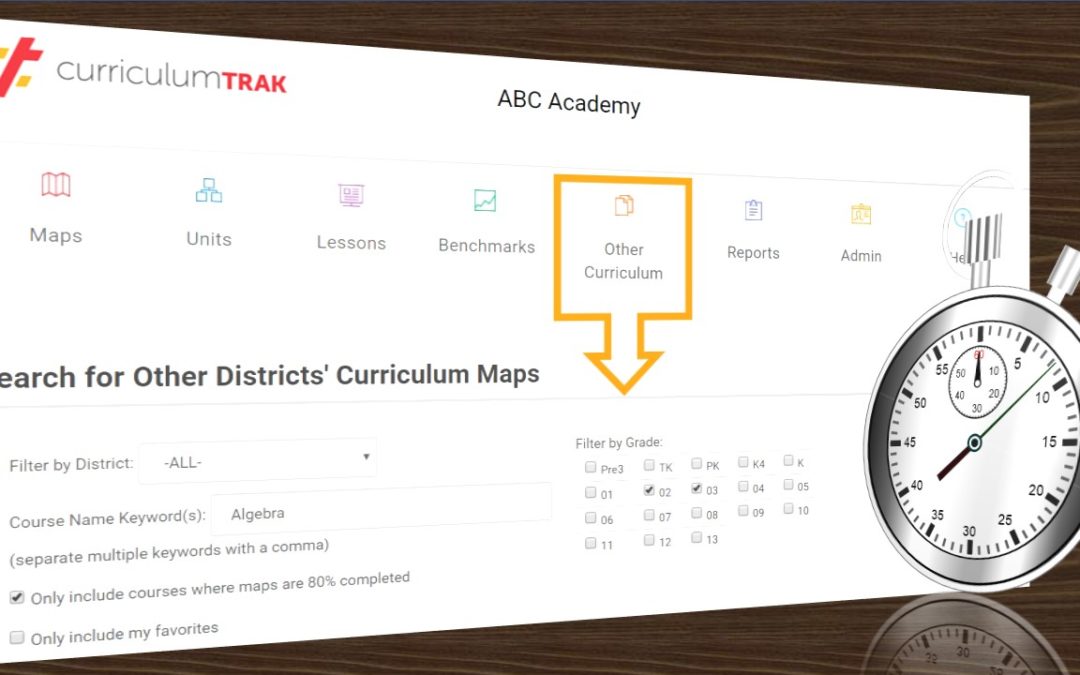As more and more schools begin using Curriculum Trak and sharing their maps with others through the Other Curriculum area, search results have been slowing down. Perhaps you have noticed. That’s a problem because educators are busy and mapping is only a small part of what they have to do on a daily basis. So, we are happy to say that our developers have worked to improve the speed of searches in the Other Curriculum Area. Your results will still depend on the nature of your search and your internet speed, but we think you will be pleasantly surprised at just how quickly you will be able to peruse the maps, unit plans, benchmarks, and even the lesson plans of other Curriculum Trak schools. In some cases, the search results that took minutes to return are now available within seconds. Go ahead and try it!
Here are some tips for getting the most out of searches in the Other Curriculum Area:
- Be as precise as possible to return fewer results.
- Attempt to keep your “Filter By Grade” search to as few grades as possible.
- Check the “Only include units where maps are 80% completed” option to begin with the most useful maps.
- Mark your favorites to easily and quickly return to maps or units that are helpful to you.
If you have any questions about the use of the “Other Curriculum” area in Curriculum Trak, contact support.