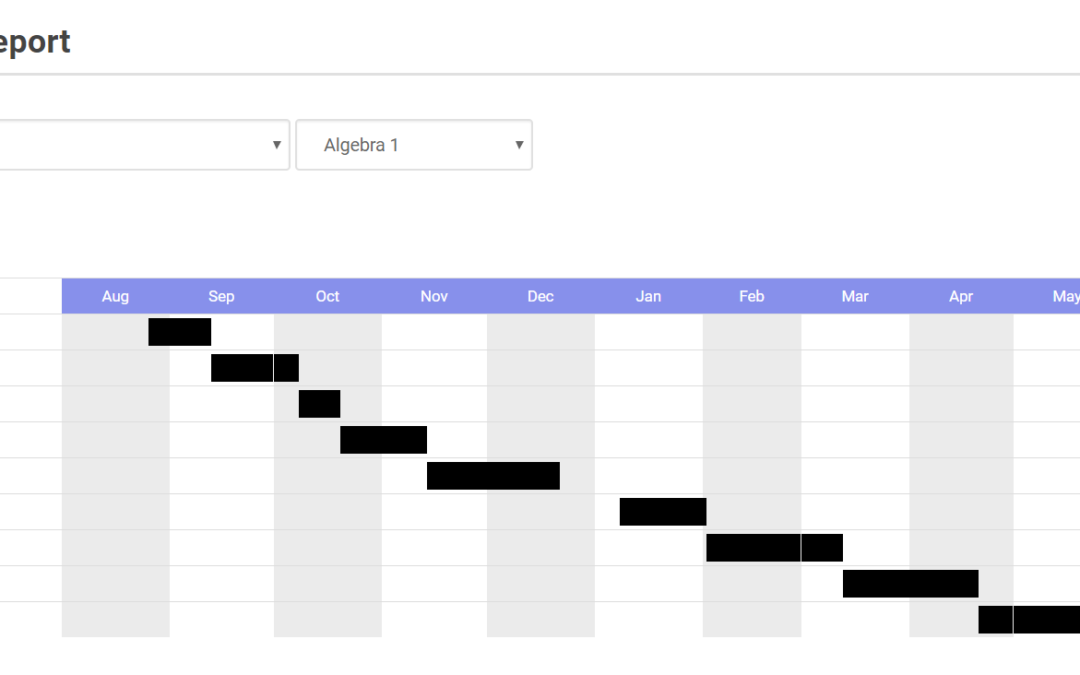Curriculum Trak released our Unit Timelines feature a little over two years ago. By default, this feature is disabled until a school desires to activate it. There are several reasons for your school to adopt this feature with even more reasons coming soon. In the very near future, this feature will begin to provide support even down to the lesson planning level as well. But, let’s explore this feature from the ground up.
Curriculum Viability. The unit timelines feature begins at the course outline level (Edit Timeframes & Units) as a course map is started or revised. At the course creation and editing level, it could be viewed as something like a budget for available instructional time helping course editors ensure they are providing the right amount of time for each unit or protecting it sufficiently during the unpredictable times of the year.
Curriculum Review. If the unit timelines feature is in use at the course level, it can also provide helpful insights at the school-wide reporting level. Administrators, admissions directors, lead teachers or co-teachers will be able to see more clearly how instruction correlates with the calendar. This will help promote integration or reinforcement practices, support transferring students, or even provide insights to further support students in their testing schedules.
Instructional Accountability (New!) In the near future, the unit timelines feature will be displayed as teachers are working in the unit view of any course. This will help any instructor become more mindful of how they are managing their instructional time throughout the year or where adjustments might be necessary as they incorporate tier 1 interventions or seek to incorporate extension activities.
Efficiency in Lesson Planning (New!) Also about to be released, for the first time, the unit timelines will feed into a teacher’s efforts in creating or scheduling lessons. If the unit timelines feature has been employed at the unit level, the teacher will enjoy fewer clicks when creating a lesson from scratch or scheduling an existing lesson for instruction.
The Bottom Line. The Unit Timelines feature is designed to incorporate the best practice of fitting your instructional plans into the realities of your school calendar in an efficient way. Making sure everything fits into the precious few instructional days in the school calendar and being mindful of how you are progressing is a necessity for every teacher. The Unit Timelines feature will soon provide even more support in those efforts every step along the planning journey – from course creation to daily lesson planning.
Just a Few More Notes. If you are currently using the Unit Timelines feature and the lesson planner, as the coming enhancements are rolled out, you will have almost immediate results with minimal effort. You may still want to consider the following:
- Setting a start and end date for each unit is a good reflective practice to engage in at various times of the school year – beginning, middle, and end. The dates should be viewed as targets and only need to be as precise as the school/editor desires.
- While the dates of the school year may change from one year to the next, it is ultimately the number of days (expressed as relative dates) that is important. These dates can be modified as desired throughout the instructional year.
If you are not currently using the Unit Timelines feature in your account, consider the following:
- Curriculum Trak Admins can enable the Unit Timelines feature through the Admin menu by selecting “Utilities” and scrolling to the Unit Timelines section. There is no additional charge for using this feature.
- Turning on this feature will allow course editors the option to enter start and end dates for each unit. Editors will not be required to change anything right away. The unit timelines fields can remain empty indefinitely. Some coaching and communication may be required.
If you have not yet adopted the lesson planning feature, please be aware of the following:
- Building a database of lessons within a new platform can be a little daunting. The coming updates to the Unit Timelines feature will help expedite that process early on. So, it is worth adopting this practice.
- Daily lesson planning is how the planned course outline (the curriculum map) is delivered to your students. So, lesson planning in light of planned units is a best practice. Going from the planned unit to daily instruction is where the school calendar can often seem the most restrictive. So, incorporating the Unit Timelines feature is almost a necessity.
If you have any questions or concerns about this feature or the coming changes, please contact support. We would be happy to discuss this with you in more detail.