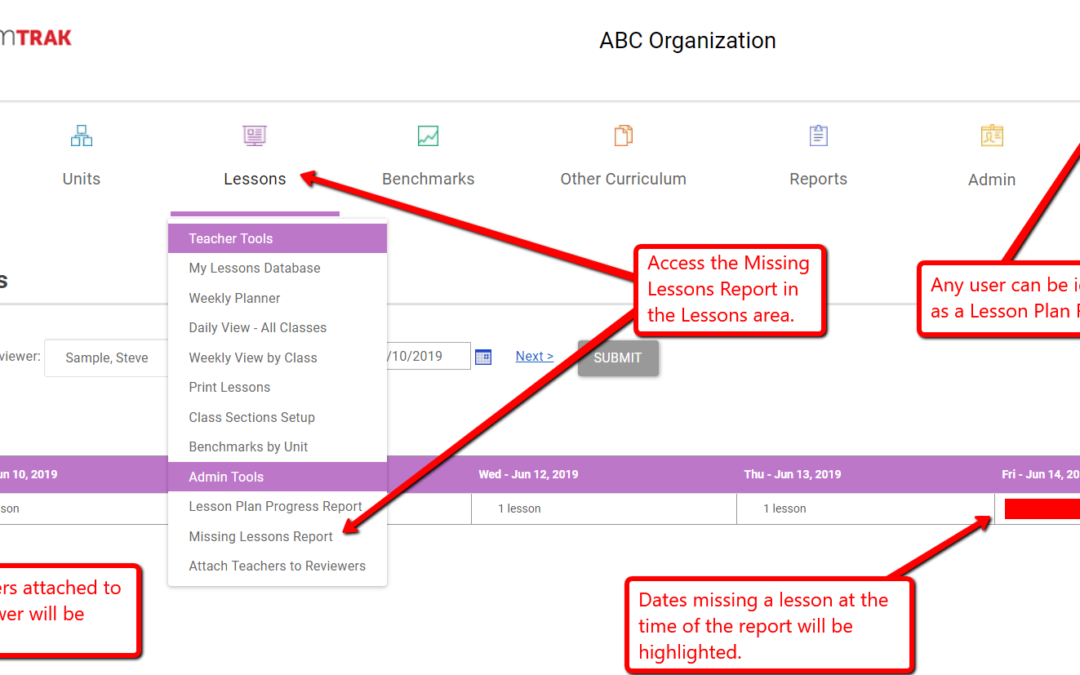There are few things worse than walking into class full of students without plan. Those are the things nightmares are made of! While curriculum maps and unit plans provide a high-level overview of a school’s curriculum, teachers rely on their daily lesson plans to deliver that curriculum in a clear and efficient way. Administrators rely on having lesson plans in place to guarantee that class goes on even if the teacher is absent. Daily lesson plans are the insurance policy against wasted instructional time. As such, administrators have been asking, “How can we easily tell if lesson plans have not been scheduled?”
That’s a great question. If you use the Curriculum Trak Lesson Planner, you may be aware of the variety of reports for administrative personnel and lesson plan reviewers (mentors, lead teachers, etc.) to see what has been scheduled, who is creating lesson plans, what standards/benchmarks are being instructed where, etc. But, it takes a little bit of digging to find out if a specific class does NOT have a lesson plan in place. We decided we needed to change that.
In the lesson plan area, Lesson Plan Reviewers now have the option to run the “Missing Lessons Report.” This report will list all teachers attached to that reviewer and highlight, in red, any class sections in the current week that do not have a lesson plan scheduled for that day. The date of the report can be changed (forward or backward) as desired but will default to the current week. If a lesson plan or a note has been scheduled (added to the weekly planner) for a specific class, that information will be indicated and can be seen visually through the absence of the red highlight. In other words, if you see red in the report you know that there has been a breakdown somewhere.
The Missing Lessons Report will not allow you to access lesson content. This report is intended to provide at a quick glance, an overview of any teachers who may need additional support or encouragement in their lesson scheduling. A Lesson Plan Reviewer can continue to access the lesson plan content or print the lesson plan for a substitute in the ways they have always done this – through Weekly Planner or Lessons Database. The Missing Lessons Report is about quickly and efficiently anticipating if there are any problems on the horizon.
To avoid any misinformation or extraneous details, it may be helpful to further understand the design behind the Missing Lessons Report. Here are some specifics:
- The Missing Lessons Report is only available to Lesson Plan Reviewers and these reviewers will only see those attached to them for review. A Lesson Plan Reviewer can be anyone who needs to provide accountability and/or support for another teacher regardless of their permission level. This report is not automatically available to account admins. We took this route for a variety of reasons, but largely for professional accountability. A report highlighting what is not being done requires specific knowledge of the expectations for each person involved. We wanted to make access to this information intentional in nature.
- The Missing Lessons Report will only pull in the lesson planning information for those teachers attached to the Lesson Plan Reviewer. Again, there are a variety of reasons for this, but this is one way to limit the amount of information in the report to include only that which a specific reviewer will need to see. We are attempting to increase efficiency in this area.
- The specific information included in the report for an individual teacher is based on course assignments (their attached courses in the Courses Database) and active class sections. In other words, the Missing Lessons Report determines that lessons are missing if a teacher is attached to the course and has active class sections. If a course is not being reported on, it is likely due to the fact that the teacher does not have access to the course or has not created a class section for it.
- The Missing Lessons Report will automatically omit “No School Days.” If the report highlights missing lessons on a day school is not in session, you will want to update your “No School Days” settings.
- The Missing Lessons Report is not automatically generated or sent out by email. It can only be accessed through Curriculum Trak. The reason for this design is to avoid any confusion resulting from real-time changes. A report generated at a specific time each day or sent by email could possibly be out of date within seconds after it is generated. So, we believed best practice is for a Lesson Plan Reviewer to access Curriculum Trak to retrieve the most current information at the time it is needed.
If you would like more information about how this report or the Lesson Plan feature can serve the needs of your school, please contact support.